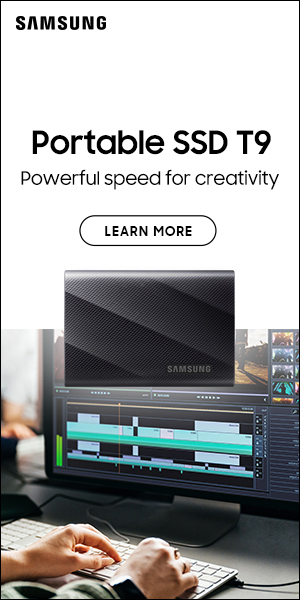Spyder House Rules
Posted on Jul 12, 2024 by Pro Moviemaker
Using this simple gadget on every shoot will have a huge effect on the colour fidelity of your films
Advertisement feature
Bringing incredible stories to life through the visual medium of movies is the motivation for so many creatives. From pop videos to documentaries, drama work and adverts, there is nothing quite like the freedom you get making films – but it also comes with technical necessities.
Not many relish the often-complex nature of colour management. Yet dodgy colours can ruin work, making it look either amateurish or so far from reality that your clients refuse to pay – especially when it comes to the subtleties of skin tones.
Professional colourists are the unsung heroes of filmmaking, turning the raw footage into something beautiful and consistent throughout a whole project. They are equipped with expensive HDR production screens and have technical colour management know-how matched to a creative eye. But, for the vast majority of independent filmmakers, it’s an expense that can’t usually be budgeted for.
Even if you do work with a colourist, a level of consistency at the capture stage is required to give them something to work from. That’s where the Datacolor Spyder Checkr Video comes in. It’s a small, well-priced device that works wonders for achieving natural colours. Only then should you consider grading them with this year’s version of teal-and-orange, for example.
With the pressure of time both on-set and in post-production, everyone needs decent colour as quickly and simply as possible without spending years learning the ins-and-outs of complicated software. And it all starts at the taking stage on the shoot, where recording a reference chart before your main shots will ensure all the colours match between cameras and lenses in different light conditions or on different days. Consistency is everything.
By spending less than a minute on a shoot sorting out white-balance and colours, it could save you hours in post-production. Yet many filmmakers leave it all to chance, or at worst to the auto white- balance feature in their camera. Mix in Log profiles, Raw shooting and mixed lighting, and it can be a real problem.
That’s why high-end productions shoot a large colour card before every shot, held in front of the talent in the same light while ensuring there are no reflections or flares. Don’t fall into the trap of thinking it’s an added step of complexity on-set. It’s actually a simple task which can save hours of headaches in post – and is crucial for every new scene or lighting change.
To avoid having to lug around full-size charts, Datacolor’s pocket-sized Spyder Checkr Video encourages filmmakers to actually carry one at all times and use it often. A set of target cards are held inside a light and compact case that you can even wear around your neck on a lanyard. The case is designed to fit comfortably in the hand while preventing your fingers from casting shadows on the cards.
Housed inside the case are four high-gloss video target cards. There’s a 22-step gradient greyscale card, an 18% grey card for white-balance, a focus star card and a choice of two colour cards.
The colour pattern card and colour patch cards include 12 sets of six specific hues in two different saturation levels, one at 100% and one at 75% on a vectorscope. There are also black, grey and white patches plus six skin tone patches. The only difference between the two colour targets is how they display on a vectorscope, so you can choose which works best for you.
These high-gloss cards provide more saturated colour, wider colour gamut and easier identification of flare. That’s essential because, especially in bright light, flare isn’t the easiest to spot. Anything that helps is a bonus.
Instead of needing particular software as a plug-in on your editing program, the Datacolor Spyder Checkr Video is compatible with standard vectorscopes and waveform displays in pro video editing applications like DaVinci Resolve, Adobe Premiere Pro and Final Cut Pro.
These all work in a similar way, by creating a quick mask so only the chart is viewable, then using the vectorscope and waveforms to make adjustments. The pattern card will create patterns of all the colours being captured – not just primary and secondary hues.
It’s best to begin by correcting white-balance. Mask out everything except the large grey target card, which is a standard, neutral 18% grey and so perfect for white-balancing and basic exposure. Then adjust exposure levels while using a waveform, ideally so the grey target area is at 82% or as close as possible.
The next step is to fine-tune contrast levels by masking out everything except the greyscale card, which is designed to give accurate reference points for both exposure and contrast levels. It’s best to use the large bar levels first, then work with the greyscale for fine-tuning. On the three large bars, white is 95-98%, grey is 50% and black is 5-8%.
Now it’s time to adjust colours with a vectorscope, using the colour card. Just mask out everything except the patches, which should all be within the required colour space – that’s typically Rec. 709. Each colour has two patches at different saturation levels – 100% and 75%. Adjust the hue and saturation levels for each so they match the red, magenta, blue, cyan, green and yellow.
And you’re done! In a matter of seconds, you will have colour-accurate footage – no matter the camera-and-lens combination. Then, if you’d like to add a specific LUT or colour grade, you’ll know that everything already matches.
Making adjustments that deliver natural, neutral colours which always match is a massive bonus – and it takes the guesswork out of nailing your colours. And you can have this for £139/$130 with the Datacolor Spyder Checkr Video; a small price to pay to get your colour house rules in order and speed up your workflow.
Vote for us in the Gear of the Year Awards!
The Datacolor Spyder Checkr Video has been nominated in the Pro Moviemaker Gear of the Year Awards in the innovation of the year category, as it is revolutionising colour workflow.
But the winners are voted for by YOU, filmmaking pros. To cast your vote, head on over to this link. And please vote for us!
This feature was first published in the July/August 2024 issue of Pro Moviemaker.