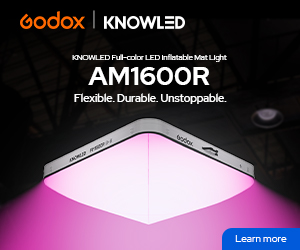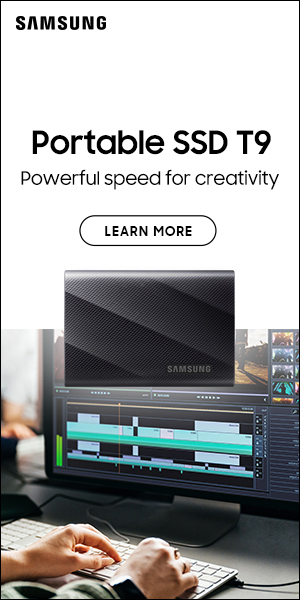CVP experts answer your questions
Posted on Jan 5, 2023 by Samara Husbands
Advertisement feature
Have a problem with kit or how to use it? The staff at Britain’s number one retailer are here to help
Interview:
Q. I often see ‘10-bit 4:2:2’ and ‘8-bit 4:2:0’ being used when choosing what video format to shoot in. But what does it really mean and will I notice a difference?
A. When we talk about 8-bit versus 10-bit in this context, it’s referring to the image’s colour depth. A 10-bit image can present 1024 colours per channel as opposed to the 256 colours per channel of 8-bit, which will become noticeable in footage where you have smooth gradients of colour like in skies, or when grading your image in post. The 4:2:2 or 4:2:0 figures represent chroma subsampling, which is to do with how analogue signals from your sensor are encoded into pixels – 4:2:2 is a higher sample rate, so more pixels will end up with unique chroma information. This results in greater flexibility in post, as
well as better green screening results.
Q. I want to get basic movement into my videos, but don’t know whether to get a slider or motorised gimbal. Surely a gimbal is more useful since it can be used like a slider, and for lots of other moves?
A. It depends on what you are shooting. A gimbal will give you more freedom to ‘travel’ with your movements and will
also benefit anyone working in a more run-and-gun set-up. A slider provides precise and locked-off movement that will be more stable than a gimbal, but also more linear. Many sliders offer the added benefit of programming repeat movements. With the right equipment, a gimbal may also be used as a stabilised remote head that can then be mounted in various locations. But what is right for you will ultimately depend on the shots you need to capture.
Q. I’m definitely more of a telephoto zoom lens shooter than wide-angle, and use a Sony 70-200mm f/2.8 on my A7S III. Is there a cinema-style, all-manual-focus version of this I could upgrade to that offers a more precise focus feel with a consistent T stop?
A. There are a few options that will most likely require you to get an adapter from the likes of Canon, DZOFilm and Zeiss, but here are some things worth thinking about past the positives you’ve mentioned. For instance – if you are used to shooting handheld with an optically stabilised 70-200mm, you will definitely want support for a cine lens as it will most likely not have stabilisation built-in. It also might be larger and heavier, which again means you would want to upgrade your support equipment to deal with the extra weight and size.
Q. I regularly get asked for vertical video footage for social media. I always shoot in the traditional horizontal shape and then crop the footage in my NLE. Should I shoot in 4K then ‘throw away’ the end of the frames so it isn’t too much of a hit to resolution? Or does it not matter as it’s only for phones and tablets anyway? Also, are there any monitors that can show a vertical overlay to help me with framing when shooting?
A. If you are delivering vertical footage for mobile, then shooting 4K 16:9 will still provide the resolution required when cropping to 9:16. Many monitors feature frame guides that will help you compose your shot for this, such as the Atomos Ninja V as well as most SmallHD units. There is a benefit to shooting vertically, though. Depending on what you film with, there are plenty of solutions to help mount your camera this way. Shooting vertically means you are still utilising the full resolution of your sensor, which will provide a higher-quality downscaled final video – or even room to reframe the finished shot in post.
Q. How do I light a green screen with the minimum number of lights? Could it be done with just two lights, and what other kit might I need?
A. The key to lighting a green screen is to make sure the lighting is even, avoiding any hotspots or dark areas as well as shadows on the backdrop. A soft light source will be best for this, and if you have two lights, then one either side of the green screen should work nicely. Just make sure they are of the same colour temperature. If you have a hard light source, acquire a softbox or some sort of diffusion to help with even illumination. The addition of an eggcrate grid on your diffusion will also minimise any light spilling onto the subject and the surrounding environment.
Interview originally published in the December 2022 issue of Pro Moviemaker.